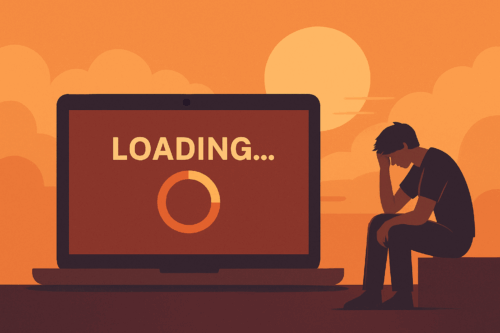In today’s fast-paced and competitive business landscape, digital productivity plays a crucial role in driving success. By optimizing workflows, streamlining communication, and leveraging digital tools, businesses can enhance their efficiency and effectiveness in achieving their goals. In this blog post, we will explore the importance of digital productivity and the benefits it brings to businesses. We’ll discuss strategies and practical tips to help you increase digital productivity, including assessing your current state, setting clear goals, utilizing collaboration tools, automating tasks, enhancing data security, training and upskilling, and embracing continuous improvement. Let’s dive in and discover how you can take your business from good to great by enhancing digital productivity.

Assessing Current Digital Productivity
To enhance digital productivity in your business, it’s essential to start by assessing your current systems, processes, and tools. This evaluation will provide insights into areas that need improvement and serve as a foundation for implementing effective strategies. Let’s delve into the key steps involved in assessing your digital productivity.
- Evaluate Existing Systems, Processes, and Tools: Begin by reviewing your current digital infrastructure, including software applications, communication platforms, project management systems, and other tools used in your business operations. Consider the following aspects:a. Efficiency: Assess the efficiency of your systems and processes. Are there any bottlenecks, manual tasks, or redundant steps that slow down productivity? Identify areas where streamlining and automation can improve efficiency.b. Integration: Evaluate the integration between different systems and tools. Are there any communication gaps or data silos that hinder collaboration and productivity? Look for opportunities to integrate systems and enable seamless data flow.c. User Experience: Consider the usability and user experience of your digital tools. Do employees encounter challenges or find it difficult to navigate through interfaces? Identify areas where user training or tool replacement may be necessary.
- Identify Areas that Need Improvement: Once you’ve assessed your existing digital landscape, pinpoint the specific areas that require improvement. This could include:a. Manual and Repetitive Tasks: Identify tasks that are currently performed manually and assess whether automation or digitization could streamline these processes.b. Communication and Collaboration: Evaluate how effectively your teams communicate and collaborate digitally. Are there any communication gaps or inefficiencies? Look for tools or practices that can enhance collaboration and teamwork.c. Data Management: Examine how your business handles data and information. Are there any data security risks or challenges in managing and organizing data? Identify areas where data management practices can be strengthened.d. Workflow and Project Management: Assess the effectiveness of your workflow and project management processes. Are there any bottlenecks or inefficiencies in project execution? Look for opportunities to optimize project management tools and methodologies.e. Training and Skills Gaps: Consider the digital skills and knowledge gaps within your workforce. Identify areas where additional training or upskilling can improve efficiency and productivity.
Setting Clear Goals
Setting clear and measurable goals is vital for enhancing digital productivity in your business. These goals provide direction, motivation, and a benchmark for measuring progress. Let’s delve into the importance of setting clear goals and explore some examples of specific digital productivity goals.
Importance of Setting Clear and Measurable Goals:
- Focus and Direction: Clear goals provide a sense of focus and direction for your digital productivity initiatives. They help align efforts and resources towards specific outcomes, ensuring that everyone is working towards a common objective.
- Motivation and Accountability: Well-defined goals serve as a source of motivation for employees. They provide a clear target to strive for, instilling a sense of purpose and commitment. Moreover, setting goals helps establish accountability, as progress can be tracked and measured against the defined objectives.
- Prioritization and Resource Allocation: By setting goals, you can prioritize efforts and allocate resources effectively. Clear goals help you identify the areas that require immediate attention and allocate resources accordingly, ensuring that your digital productivity initiatives are aligned with your business priorities.
Examples of Specific Digital Productivity Goals:
- Reduce Manual Data Entry by 50%: This goal focuses on automating data entry processes through the implementation of tools or software, reducing reliance on manual input and freeing up valuable time for employees.
- Implement a Project Management System: The goal here is to implement a project management system that centralizes project information, streamlines collaboration, and improves overall project efficiency.
- Improve Response Time to Customer Inquiries: This goal targets enhancing customer service by setting a specific time frame, such as responding to customer inquiries within 24 hours, and implementing tools or processes to ensure timely responses.
- Increase Employee Adoption of Collaboration Tools: The objective is to encourage employees to adopt and effectively utilize digital collaboration tools, such as team messaging apps or document sharing platforms, to enhance communication, collaboration, and knowledge sharing.
- Streamline Document Management Processes: The goal is to optimize document management by implementing a document management system, establishing standardized naming conventions, and improving version control processes.
- Reduce Meeting Time by 20%: This goal aims to increase meeting efficiency by optimizing agendas, setting clear objectives for each meeting, and encouraging concise and focused discussions, ultimately reducing the time spent in meetings.
Utilizing Digital Collaboration Tools
In today’s interconnected business landscape, digital collaboration tools have become instrumental in enhancing productivity and fostering effective teamwork. Leveraging these tools can streamline communication, improve collaboration, and drive efficiency within your business. Let’s explore the benefits of utilizing digital collaboration tools and highlight some key examples.
Benefits of Utilizing Digital Collaboration Tools:
- Seamless Communication: Digital collaboration tools provide instant and seamless communication channels, enabling team members to connect, share information, and collaborate in real-time. Whether through team messaging apps, video conferencing platforms, or virtual meeting tools, these tools eliminate communication barriers and facilitate quick and efficient information exchange.
- Enhanced Team Collaboration: With digital collaboration tools, teams can collaborate on projects and documents in a centralized and organized manner. Tools like project management software allow for assigning tasks, tracking progress, and sharing project-related updates, enabling teams to work together seamlessly, regardless of their physical locations.
- Knowledge Sharing and Documentation: Digital collaboration tools offer a platform for capturing and sharing knowledge within your organization. Shared document repositories, knowledge bases, or wiki platforms allow employees to document and access information, best practices, and project-related insights. This promotes knowledge sharing, reduces duplication of effort, and ensures critical information is easily accessible to team members.
- Remote Work and Flexibility: Digital collaboration tools have become essential in facilitating remote work and enabling flexible work arrangements. These tools empower employees to collaborate effectively regardless of their physical location, ensuring seamless teamwork even when working remotely or across different time zones.
- Version Control and Document Management: Digital collaboration tools often include features for version control, allowing teams to track changes, maintain document integrity, and ensure everyone is working on the latest version. These tools also provide robust document management capabilities, organizing files, and enabling efficient searching and retrieval of information.
Examples of Digital Collaboration Tools:
- Project Management Software: Tools like Trello, Asana, or Monday.com enable teams to manage projects, assign tasks, track progress, and collaborate on shared timelines and project boards.
- Team Messaging and Communication Apps: Platforms like Slack, Microsoft Teams, or Google Chat provide instant messaging, video conferencing, and file sharing capabilities, allowing teams to communicate and collaborate in real-time.
- File Sharing and Document Collaboration: Tools such as Google Drive, Dropbox, or Microsoft OneDrive enable seamless sharing, collaboration, and version control of documents, spreadsheets, and other files.
- Virtual Meeting and Video Conferencing Tools: Applications like Zoom, Microsoft Teams, or Google Meet facilitate virtual meetings, screen sharing, and video conferencing, enabling effective communication and collaboration across remote teams.
- Collaborative Documentation Tools: Platforms like Confluence, Notion, or Microsoft SharePoint offer centralized spaces for creating, organizing, and sharing documentation, fostering collaboration and knowledge sharing.